If you’re running Application Unit Tests, and have just enabled entitlements, you will immediately be greeted with an error similar to the following.
2012-11-26 20:16:56.352 SandboxFail[25356:303] Error loading /Users/marc/Library/Developer/Xcode/DerivedData/SandboxFail-arfkzlcptzkjqjcqelqwsfsxhasn/Build/Products/Debug/SandboxFailTests.octest/Contents/MacOS/SandboxFailTests: dlopen(/Users/marc/Library/Developer/Xcode/DerivedData/SandboxFail-arfkzlcptzkjqjcqelqwsfsxhasn/Build/Products/Debug/SandboxFailTests.octest/Contents/MacOS/SandboxFailTests, 262): no suitable image found. Did find: /Users/marc/Library/Developer/Xcode/DerivedData/SandboxFail-arfkzlcptzkjqjcqelqwsfsxhasn/Build/Products/Debug/SandboxFailTests.octest/Contents/MacOS/SandboxFailTests: open() failed with errno=1 IDEBundleInjection.c: Error loading bundle ‘/Users/marc/Library/Developer/Xcode/DerivedData/SandboxFail-arfkzlcptzkjqjcqelqwsfsxhasn/Build/Products/Debug/SandboxFailTests.octest’
It appears that test bundles cannot be injected into a signed application. After a couple failed attempts to sign the test bundle itself, I found a Stackoverflow post that recommended disabling code signing in a separate build configuration. It was not immediately obvious to me how to do that, so here’s what worked for me.
Create Build Configuration
The first thing to do is duplicate the Debug configuration to make one specifically for testing. This is done under the main project configuration, as shown below. I named my new configuration Test.
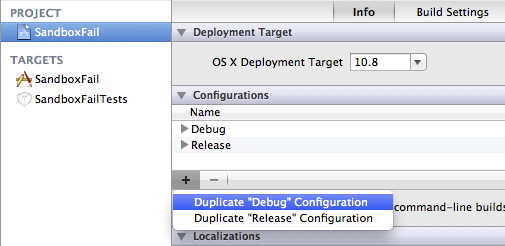
Disable Code Signing
Code signing can be disabled in the build settings for the main target of the project. Make sure to expand the disclosure triangle and only clear the settings for the Test configuration. You don’t have to select or type anything specific in the values column. You can just click on Test and hit your keyboard’s equivalent of delete, which will restore the default values.
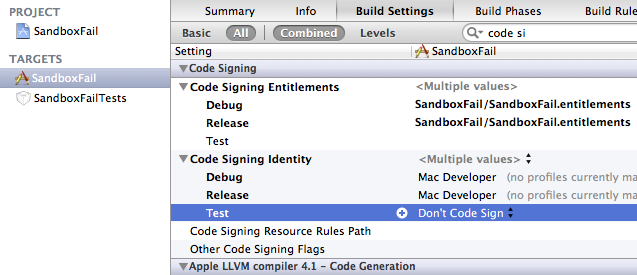
Configure Schemes
After that you need to open the scheme editor (Command-Shift-<) and select the newly created Test configuration.
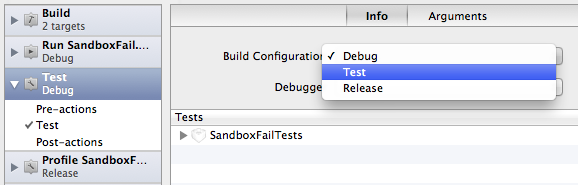
Update Dependencies and Clean
If you use Cocoapods to manage your dependencies,
you’ll want to run pod install to link the pod lib into the new Test
configuration. After that just do a full clean (Command-Option-Shift-K), and
you’re ready to run your tests. (Command-U)