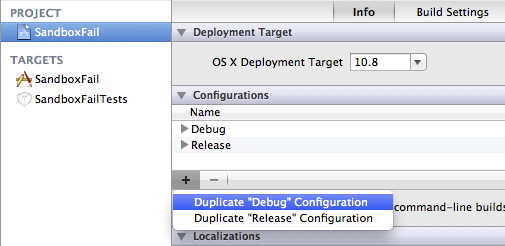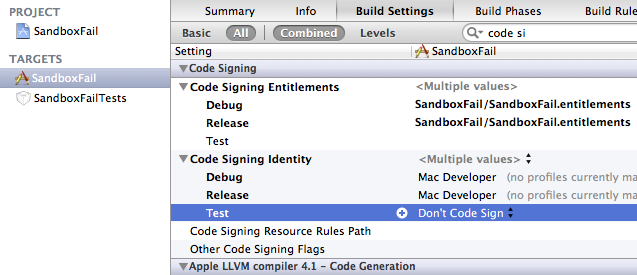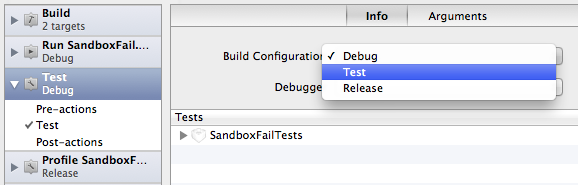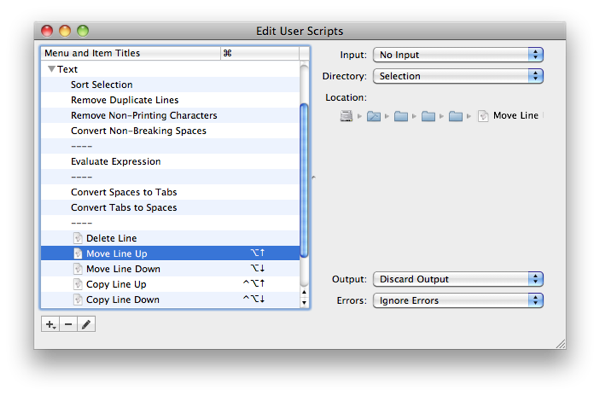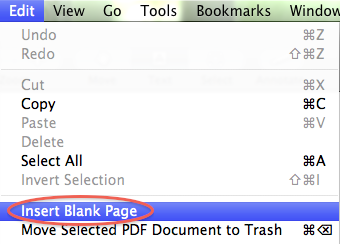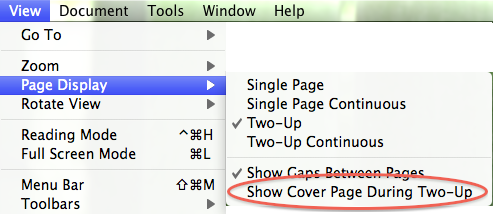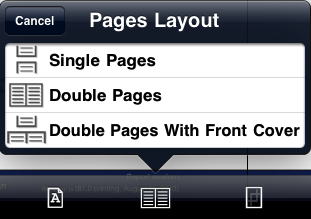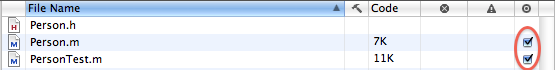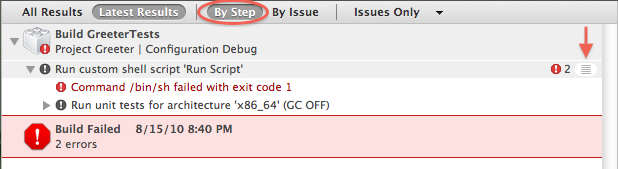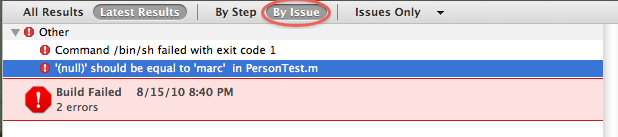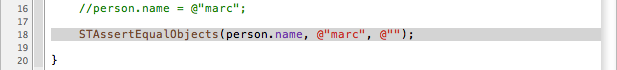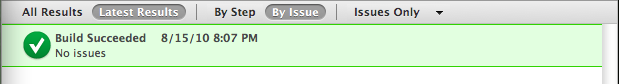This past weekend I put together an example of a Spring Roo-based
Jersey application that can run on Google App Engine.
All code in this post is derived from the example project at
https://github.com/marcisme/jersey-on-gae-example.
You should be able to get a project up and running by copy and pasting
the snippets in this entry, or you can clone the project and follow
along. This example uses Spring Roo 1.1.1, Jersey 1.5 and App
Engine SDK 1.4.0. A basic understanding of the involved technologies is
assumed.
Project
The first step is to create your project. Create a directory for the
project, fire up the Roo shell and then enter the commands below. This
will both create a new project and configure it to use App Engine for
persistence. Make sure to substitute an actual app id for your-appid
if you plan to deploy this example.
project --topLevelPackage com.example.todo
persistence setup --provider DATANUCLEUS --database GOOGLE_APP_ENGINE --applicationId your-appid
Dependencies
Once you’ve set up your project for GAE, you’ll need to add the
dependencies for Jersey and JAXB. If adding them manually, you can refer
to the dependencies section
of the Jersey documentation. In either case, you’ll need to add the
Jersey repository to your pom.xml.
<repository>
<id>maven2-repository.dev.java.net</id>
<name>Java.net Repository for Maven</name>
<url>http://download.java.net/maven/2/</url>
<layout>default</layout>
</repository>
Jersey
Once you’ve added the Jersey repository, you can use these command to
add the dependencies to your project.
dependency add --groupId com.sun.jersey --artifactId jersey-server --version 1.5
dependency add --groupId com.sun.jersey --artifactId jersey-json --version 1.5
dependency add --groupId com.sun.jersey --artifactId jersey-client --version 1.5
dependency add --groupId com.sun.jersey.contribs --artifactId jersey-spring --version 1.5
Unfortunately the jersey-spring artifact depends on Spring 2.5.x.
Because Roo is based on Spring 3.0.x, you need to add some exclusions to
prevent pulling in incompatible versions of Spring artifacts.
<dependency>
<groupId>com.sun.jersey.contribs</groupId>
<artifactId>jersey-spring</artifactId>
<version>1.5</version>
<exclusions>
<exclusion>
<groupId>org.springframework</groupId>
<artifactId>spring</artifactId>
</exclusion>
<exclusion>
<groupId>org.springframework</groupId>
<artifactId>spring-core</artifactId>
</exclusion>
<exclusion>
<groupId>org.springframework</groupId>
<artifactId>spring-web</artifactId>
</exclusion>
<exclusion>
<groupId>org.springframework</groupId>
<artifactId>spring-beans</artifactId>
</exclusion>
<exclusion>
<groupId>org.springframework</groupId>
<artifactId>spring-context</artifactId>
</exclusion>
</exclusions>
</dependency>
JAXB
App Engine has
issues
with some versions of JAXB. I found 2.1.12 to work, while 2.1.13 and
2.2.x versions did not. This will hopefully change in the future. You
can add a dependency on JAXB with the following command.
dependency add --groupId com.sun.xml.bind --artifactId jaxb-impl --version 2.1.12
Spring
If you’re adding jersey to a project that uses Roo’s web tier, you’ll
already have the spring-web dependency in your project. If not, you’ll
need to add that too.
dependency add --groupId org.springframework --artifactId spring-web --version ${spring.version}
You can specify an explicit version, but if you created your project
with Roo, the spring.version build property should be set. Either way
you’ll want to exclude commons-logging.
<dependency>
<groupId>org.springframework</groupId>
<artifactId>spring-web</artifactId>
<version>${spring.version}</version>
<exclusions>
<exclusion>
<groupId>commons-logging</groupId>
<artifactId>commons-logging</artifactId>
</exclusion>
</exclusions>
</dependency>
Maven GAE Plugin
For some reason Roo uses a rather old version of the Maven GAE Plugin.
The latest version at the time of this writing is 0.8.1. In addition
to what Roo will have created for you, you’ll want to bind the start
and stop goals if you plan on running integration tests. See the
pom.xml in the example project
for an example of how to do that.
<plugin>
<groupId>net.kindleit</groupId>
<artifactId>maven-gae-plugin</artifactId>
<version>0.8.1</version>
<configuration>
<unpackVersion>${gae.version}</unpackVersion>
</configuration>
<executions>
<execution>
<phase>validate</phase>
<goals>
<goal>unpack</goal>
</goals>
</execution>
</executions>
</plugin>
Entity
Next you’ll want to create an entity, which you can do with the commands
below.
enum type --class ~.Status
enum constant --name CREATED
enum constant --name DONE
entity --class ~.Todo --testAutomatically
field string --fieldName description
field enum --fieldName status --type ~.Status
In order to leverage Jersey’s JAXB serialization features, you’ll need
to annotate your entity with @XmlRootElement. Set a default value for
status while you’re here.
import javax.xml.bind.annotation.XmlRootElement;
@RooJavaBean
@RooToString
@RooEntity
@XmlRootElement
public class Todo {
@Enumerated
private Status status = Status.CREATED;
...
Resource
Here’s a very simple resource for the entity we created earlier. In
addition to the JAX-RS annotations, you also need to annotate the class
with @Service, which makes the class eligible for dependency injection
and other Spring services. This resource will support both XML and JSON.
package com.example.todo;
import org.springframework.stereotype.Service;
import javax.ws.rs.*;
import java.util.List;
@Service
@Consumes({"application/xml", "application/json"})
@Produces({"application/xml", "application/json"})
@Path("todo")
public class TodoResource {
@GET
public List<Todo> list() {
return Todo.findAllTodoes();
}
@GET
@Path("{id}")
public Todo show(@PathParam("id") Long id) {
return Todo.findTodo(id);
}
@POST
public Todo create(Todo todo) {
todo.persist();
return todo;
}
@PUT
public Todo update(Todo todo) {
return todo.merge();
}
@DELETE
@Path("{id}")
public void delete(@PathParam("id") Long id) {
Todo.findTodo(id).remove();
}
}
Final Configuration
At a minumum, you’ll need to have Spring’s OpenSessionInView and
Jersey’s SpringServlet filters set up in your web.xml. As with the
spring-web module dependency, you will have to create a web.xml in
src/main/webapp/WEB-INF if you don’t already have one.
<web-app>
<!-- Creates the Spring Container shared by all Servlets and Filters -->
<listener>
<listener-class>org.springframework.web.context.ContextLoaderListener</listener-class>
</listener>
<context-param>
<param-name>contextConfigLocation</param-name>
<param-value>classpath*:META-INF/spring/applicationContext*.xml</param-value>
</context-param>
<!-- Ensure a Hibernate Session is available to avoid lazy init issues -->
<filter>
<filter-name>Spring OpenEntityManagerInViewFilter</filter-name>
<filter-class>org.springframework.orm.jpa.support.OpenEntityManagerInViewFilter</filter-class>
</filter>
<filter-mapping>
<filter-name>Spring OpenEntityManagerInViewFilter</filter-name>
<url-pattern>/*</url-pattern>
</filter-mapping>
<!-- Handles Jersey requests -->
<servlet>
<servlet-name>Jersey Spring Web Application</servlet-name>
<servlet-class>com.sun.jersey.spi.spring.container.servlet.SpringServlet</servlet-class>
</servlet>
<servlet-mapping>
<servlet-name>Jersey Spring Web Application</servlet-name>
<url-pattern>/*</url-pattern>
</servlet-mapping>
</web-app>
You may also need to change the project’s packaging type to war.
<groupId>com.example.todo</groupId>
<artifactId>todo</artifactId>
<packaging>war</packaging>
<version>0.1.0.BUILD-SNAPSHOT</version>
Testing
You can now compile and run the application locally with mvn clean
gae:run.
> mvn clean gae:run
...
INFO: The server is running at http://localhost:8080/
The following curl commands can be used to interact with the running
application.
# list
curl -i -HAccept:application/json http://localhost:8080/todo
# show
curl -i -HAccept:application/json http://localhost:8080/todo/1
# create
curl -i -HAccept:application/json -HContent-Type:application/json \
http://localhost:8080/todo -d '{"description":"walk the dog"}'
# update
curl -i -HAccept:application/json -HContent-Type:application/json \
http://localhost:8080/todo \
-d '{"description":"walk the dog","id":"1","status":"DONE","version":"1"}' \
-X PUT
# delete
curl -i http://localhost:8080/todo/1 -X DELETE
Once you’re happy with your application, you can upload it to App
Engine. If you download the example project
I created, you can build locally with mvn clean install -Dtodo-appid=<your-appid>.
The local App Engine server will be used to run some basic integration
tests during the build. After the app is built, you can deploy it with
mvn gae:deploy. You will be prompted for your login information if you
have not set up your your credentials in your settings.xml.
Once deployed, you can run the included integration test against the
live server with mvn failsafe:integration-test -Dgae.host=<your-appid>.appspot.com -Dgae.port=80.
There is also a simple client you can use to write your own tests or
experiment with.
Having some level of integration tests for any GAE apps you write is
very important, as there are things that do not work consistently
between the local development server and the real App Engine servers. Be
aware that you can access the local development server console at
http://localhost:8080/_ah/admin,
which will let you browse the datastore amongst a few other things. Once
deployed to the real App Engine, you’re best source of information is
the application log. Be sure you’re looking at the correct version;
there’s a drop-down menu in the upper left area of the screen that will
let you choose the version of the logs you want to examine.
]]>